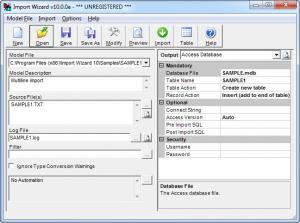Import Wizard
10.0.0a
Size: 2.3 MB
Downloads: 4869
Platform: Windows (All Versions)
From certain points of view, working with text files is not as easy as you would think. Like other file types, they come in various formats and you will not be able to import their information with certain applications. For example, you may want to view the data from a report file in an Excel spreadsheet. This can be accomplished with the aid of Import Wizard. It can save any information, from text based report files, in various databases. The software is capable of creating tables, by using printer spool files, even if they are created on other, non-Windows operating system.
Import Wizard's installation file is only 2.32 MB large. You just need to provide a destination path and the application will be installed on your computer in a few moments. It works on all Windows operating systems, from Win 98 to Win 7 and it is compatible with various MS Office versions, from Office 2000 to Office 2010.
The software supports numerous file types, including printer spool files, HTML tables, fixed character position files and more. When a file is loaded, you will have to specify its type on a separate window, where you can also preview its contents. Clicking the Next button, on the same window, will display the same contents, along with various options for selecting fields, adding markers and much more.
Besides loading different source files or saving your settings, you can use the options from the main interface to set up filters, if you don't want to import specific information, select an output path and more. You can also select a different output format and make different settings, for individual formats. When you are ready, you may click the Import button, located on the toolbar, and the information will be extracted and saved according to your settings.
Import Wizard can save data as an HTML file, an Excel spreadsheet or save it in various databases, like Access, dBase, MySQL and many others. The software integrates with MS Access and Excel, by adding a new option on their interfaces. If you are running one of these applications, you may use this option to launch Import Wizard. You will work on the same interface, but when you click the Import option, the information will be inserted in your Excel or Access file instantly.
Pros
The application is compatible with most MS Office versions and it is capable of importing information from a vast range of report files. It can save the data, using numerous formats and it can insert it in a MS Excel or Access file instantly. Import Wizard provides a good number of options, which makes it very flexible.
Cons
It will take some time to figure out how to use the application's features. Fortunately, it comes with various samples and examples. With a large number of options and capabilities, Import Wizard will help you import information from mostly any text based file.
Import Wizard
10.0.0a
Download
Import Wizard Awards

Import Wizard Editor’s Review Rating
Import Wizard has been reviewed by Frederick Barton on 06 Sep 2012. Based on the user interface, features and complexity, Findmysoft has rated Import Wizard 5 out of 5 stars, naming it Essential